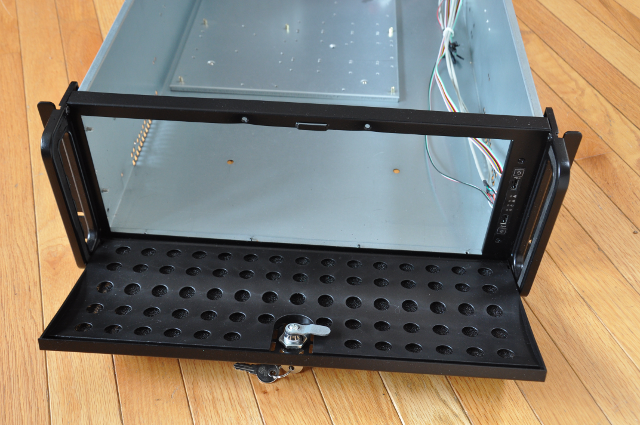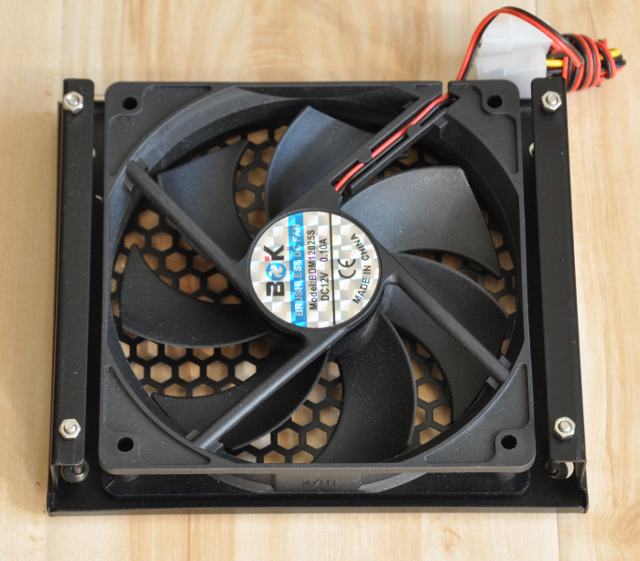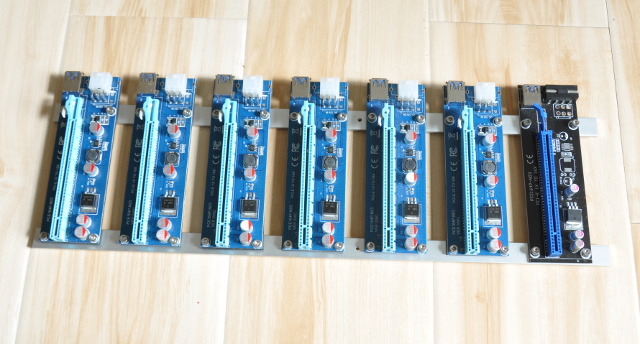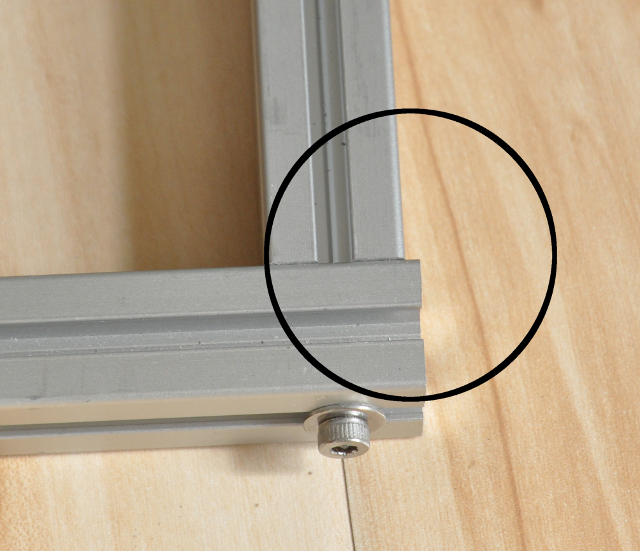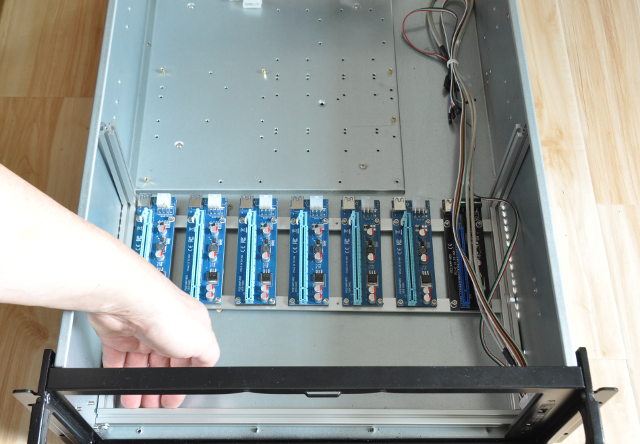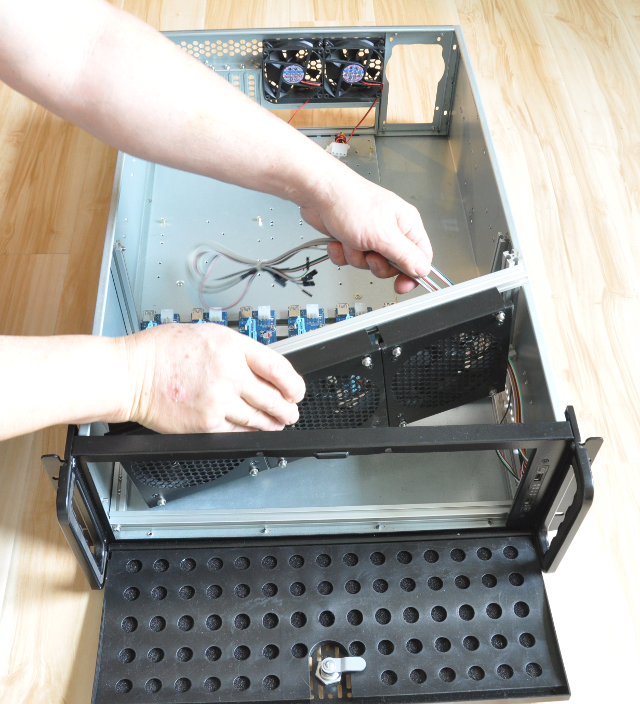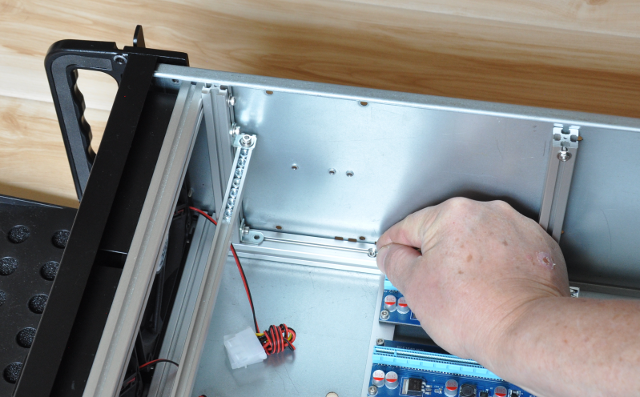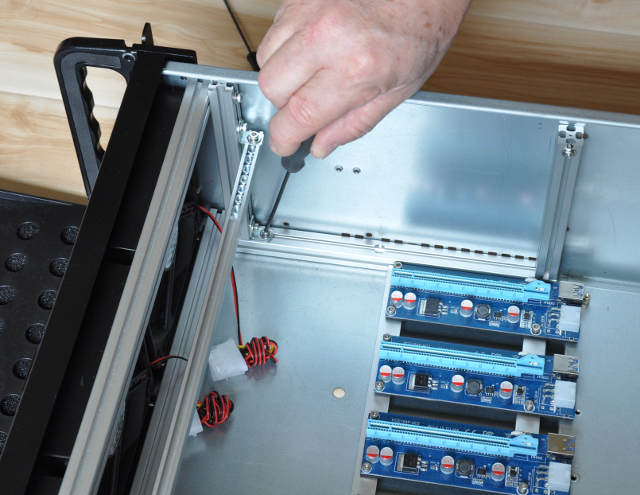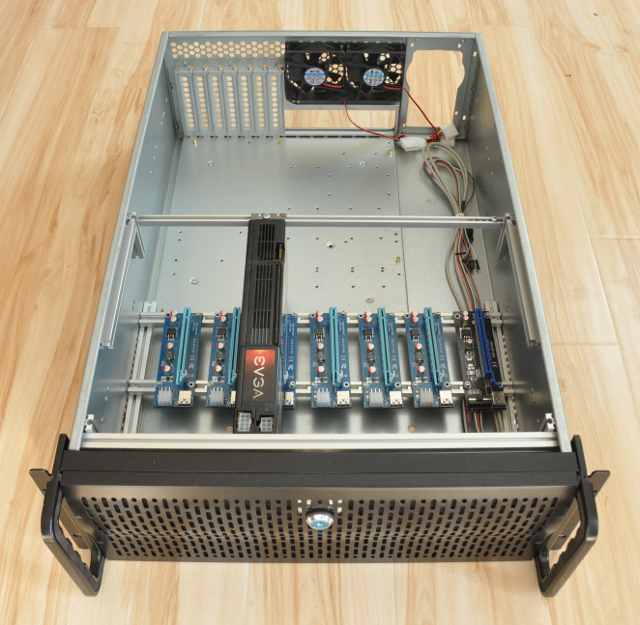This bracket adds the ability to mount 7 GPUs at the front of a Rosewill L4000, L4000B or L4500 server chassis.
See the end of this page for small adjustments to be made when assembling the reversible bracket!
Remove all of the brackets and drive cages from the front of the Rosewill case. (See this video).
Replace or re-install the case fans so they are oriented to exhaust/push air out of the front of the case.
Insert M3x35mm bolts, two washers and hex nuts through the fan mounting brackets.
Attach rubber support bumper to the middle hole in the USB support beam via a M3x6mm bolt.
Loosely attach USB risers to the support beam using M3x8mm bolts.
Note the orientation of the threaded holes in the beams (the left-hand hole is closer to the edge of the beam when compared to the right-hand hole)
Attach the top angle bracket to a fan post via a M3x6mm bolt, washer and hex nut. The bolt goes the the round hole in the bracket (nearest to the hole that is ~12mm from the end/top of the post).
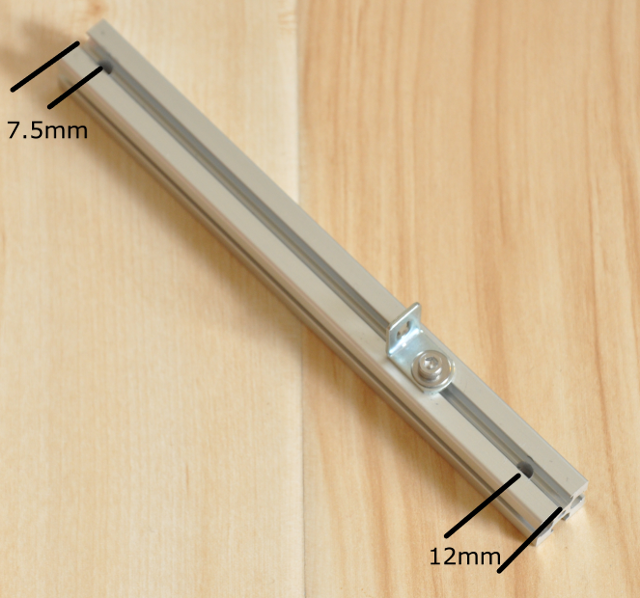
Attach the fan posts to the fan beams using M3x25mm bolts and washers. The bottom 25mm bolt goes through the oblong hole in the bottom angle bracket.
Insert seven M4 hex nuts into the slot of the milled GPU support beam. Fasten the beam to the small angle brackets using M3x14mm bolts (the support beam has a 3mm threaded hole).
Insert/slide the hex nuts of the fan cage bolts into the front slots of the fan beams. The location of the left-most fan is ~1/2-inch from the end of the beam.
Start M3x6mm bolts at the bottoms of the side posts.
Attach the side posts to the side beams by sliding the head of the bolt into the top slot of the beam and then tighten the bolt by inserting the wrench through the wrench access hole.
The milled-out area in the beam should be at the top surface:
Attach the front beam to the right-hand side post and beam sub-assembly via a M3x20mm bolt and washer.
The front beam should overhang the side beam by ~1mm.
Place the sub-assembly into the case.
Attach the front beam to the left-hand side post and beam sub-assembly via a M3x20mm bolt and washer.
Insert the ends of the USB riser support beams into the inside slots of the bottom support beams.
Push the entire bracket up against the front of the case.
Fasten both side posts to the sides of the case using a flat-head M3x20mm bolt, washer and hex nut (utilizing one of the existing recessed case holes).
Insert the fan support sub-assembly into the case (routing the wires through the sub-assembly).
Push the fan sub-assembly forward until the fan brackets are flush with the front of the case (this may require loosening and re-positioning the fan brackets and/or fan beams).
Fasten the fan sub-assembly to the base by inserting a hex nut into the top slot of the side beams (via the milled-out area), pushing the nut underneath the large angle bracket and attaching it using a M3x6mm bolt and washer.
Repeat for the right-hand side angle bracket.
Slide the USB sub-assembly forward.
The GPUs are bolted to the bracket via M4x6mm bolts (Phillips head).
Reversible Bracket
When assembling the reversible bracket, the side posts are re-purposed as beams to support the GPU mounting beam. Also, the small 90-degree angle bracket is attached to the post via the round hole in the angle bracket.
The side beams are attached to the case via small M3x6mm flat-head bolts and hex nuts.